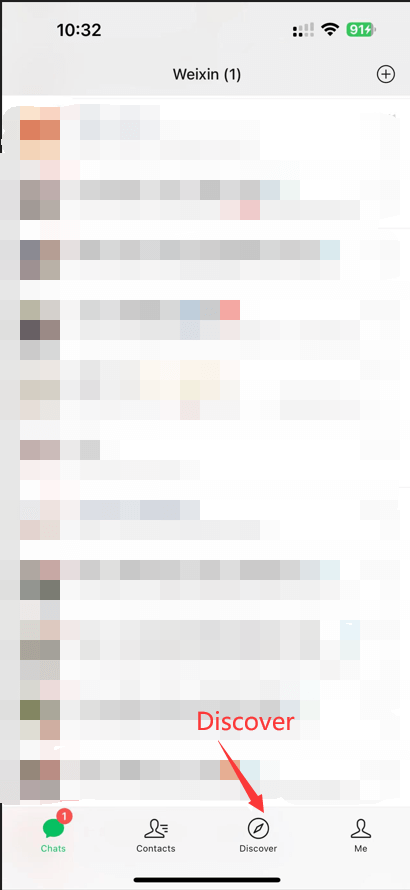In this post, I’m going to show you how to set up an account on China’s “super-app”—WeChat.
With over 1.2 billion active monthly users, WeChat is definitely worthy of its “super” title.
China has its own digital ecosystem, and you can’t use Western social media apps or platforms in China without a VPN.
Therefore, you’ll need WeChat if you want to
- communicate with friends in one-on-one or group chats,
- pay for goods and bills,
- book taxis and train tickets,
- follow your favorite brands, companies, and content creators on WeChat Channels, and
- much more.
If you’re not using WeChat in China, you’re missing out or making life unnecessarily difficult for yourself.
In this post, I’ll be demonstrating using an Android device, but it’ll be very similar if you are using an Apple device.
Install WeChat
If you’re outside of China, start by searching for “Weixin” or “WeChat” in Google Play (formerly Google Play Store).
Installing the app and opening it up, you have two options: Log in or sign up.
In this case, you want to “Sign up via Mobile” and not Facebook because that can throw a few extra complications into the process.
To sign up, you need to fill in the usual information.
Once you’ve confirmed that you have read the terms of service and clicked “Accept and Continue,” you’ll be forwarded to a security verification screen to complete a CAPTCHA puzzle.
Now for the tricky part (I get a lot of messages about this in my other videos).
Invite Another User
IMPORTANT: You will need a friend already on WeChat to help you set up your account.
According to WeChat’s rules, an established user needs to scan a new user’s QR code to verify the account and prove they are not a bot or a scammer.
If you don’t already have a friend who’s a user, I’d be curious why you might want to set up an account (maybe you want to check content).
You’ll need your friend to scan the QR code with their WeChat account to confirm you’re not doing anything malicious.
After that, you’ll have to receive an SMS code to complete the verification process.
When the code’s been accepted, you’ll be forwarded to the “Find Friends” screen.
(We’ll get on to adding contacts in a moment.)
Skipping this step, you’ll be asked to consent to things like “Receive Notifications.”
Profile Setup
Once you’re in, you’ll need to complete your user profile.
You might want to change your default WeChat ID, which is a long string of digits and letters beginning with “wxid.”
Click on WeChat ID, select “Change WeChat ID” at the bottom of the screen, and then enter your password on the next screen.
It’s worth mentioning that you can only change your WeChat ID once a year, so make sure it’s something you’re happy with, and it’s all spelled correctly.
The app will remind you of this before you commit.
If it’s all gone to plan, you should be able to see your new WeChat ID back on the profile screen.
Add Contacts
If people in China want to exchange contact details with you, they will ask you to share QR codes.
To do this, click the “+” symbol at the top right of the screen and then select “Add Contacts.”
This will bring up a list of options for adding new contacts.
You’ll want the “Scan” option (fourth one down).
The first time you do this, you’ll be asked for consent; however, once you’ve given permission, you’re ready to go.
Now, you’re ready to scan your new contact’s QR code.
When your phone recognizes the recipient’s QR code, it will bring up their profile and give you the option to “Add to Contacts.”
To add someone to your contacts, you’ll need to send them a friend request.
As you can see in the image above, there’s a default message identifying you, but you can change that.
In addition, you can also change the other settings to control how much of your profile is visible to the new contact.
Clicking “Send” at the bottom completes the request.
Now, it’s just a case of waiting for them to accept, and then you can start chatting.
WeChat Features
WeChat offers more than just chatting.
To see what else is available, click on the “Discover” tab at the bottom of the screen.
On the next screen, you’ll see the options for “Channels” which are short videos posted by content creators and users.
WeChat “Moments” is a feed that contains public videos or photos posted by your friends. (If you have no contacts, nothing will be displayed here.)
The next step would be to set up your WeChat Pay so you can start purchasing goods and making payments, but that topic deserves a separate post.
Contact Us
I hope it was easy enough for you to set up your WeChat account following these instructions.
Feel free to leave a comment to tell me why you’re creating a WeChat account.
If you have any questions about WeChat or how to market your brand or business in China, you can set up a free consultation here.
For more information on WeChat or Chinese marketing in general, see our China Digital Marketing 101 page.